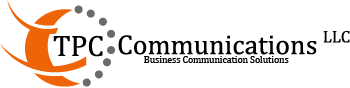We live in a day when technology is vital and more and more people are working to connect with one another over the internet. With more and more people ditching traditional phone lines and traditional methods of communication, VoIP is now more important than ever. That said, it comes with its fair share of problems and issues, which we will discuss further here.
How To Troubleshoot VoIP Issues
Voice over internet protocol, or VoIP, is used to make voice calls over the internet using a broadband connection instead of using cell phones and traditional telephone communication. It is helpful and often used in offices and in customer service settings. Being able to troubleshoot problems means being able to identify them. Here are five of the most common issues with VoIP.
- Networking and LAN issues can lead to choppy calls, dropped calls, not being able to make the call at all, or bandwidth issues that make it possible to connect and complete a call between two people.
- Another issue you might come up against is voice quality or call quality, resulting from the equipment you are using. This can lead to echo, buzzing sounds, and even delays in the transmission of the call.
- Internet connectivity might also be a problem, this can lead to dropped calls, a busy signal or a choppy voice connection.
- Security can also cause problems. If you do not have an adequate firewall other people can access your information and can even hack your calls.
- The last major issue for VoIP is faxing and device issues. Faxing is part of VoIP; if the call is messed up, you will not be able to fax properly.
How To Fix VoIP Issue
It is helpful that once you identify what the issue is, you have a solution in hand to use that will help you resolve it. The best thing to do for networking and LAN issues is first to check your router and internet connection. Make sure it is connected and that it is working properly. You may also want to restart your router. This can help to get your calls working again. For equipment issues, you may want to cover the mouthpiece of your phone and see if it is interference making the call sound strange. If that does not work, it might be time for an upgrade of the system that you are using.
When it comes to connectivity, you always want to check your internet connection and ensure that it is working properly and that there are no issues before you make a call. With security issues, you want to check firewalls often and ensure that you have the proper security in place. With faxing and devices, this is often a connectivity issue, or it may be that the fax machine you are using is outdated.
If you cannot fix the issues yourself, it may be necessary to call support for the company you use and see if they can further resolve the issues you are dealing with.