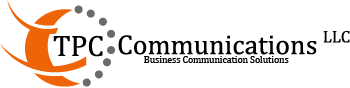What Are The Best Tips When Video Conferencing?
In today’s digital age, video conferencing has become an essential tool for communication and collaboration, especially in remote work settings. However, to have a successful video conference, it’s crucial to keep a few key tips in mind. In this blog post, we will discuss some of the best tips to ensure a seamless and productive video conferencing experience.
1. Test Your Equipment:
Before starting a video conference, it’s essential to test your equipment, including your microphone, camera, and speakers. Make sure everything is working correctly to avoid any technical issues during the call. Check the audio and video quality and adjust settings if necessary. This way, you can ensure that you can be seen and heard clearly by all participants.
2. Choose a Quiet and Well-Lit Environment:
Selecting an appropriate environment for your video conference is vital. Find a quiet room or area where you won’t be disturbed by background noise. Close any doors and windows to minimize external sounds. Additionally, ensure that the room is well-lit, preferably with natural light. If that’s not possible, use a combination of overhead lighting and desk lamps to create a well-lit space.
3. Maintain Eye Contact:
When participating in a video conference, it’s crucial to maintain eye contact with the camera, rather than looking at yourself or other participants on the screen. This will create the illusion of direct eye contact, making your interactions more engaging and personal. Remember, maintaining eye contact shows that you are attentive and actively listening to the conversation.
4. Dress Appropriately:
Even though you may be working from home, it’s essential to dress professionally for video conferences, especially if they involve clients or business partners. Dress as if you were attending an in-person meeting to convey a sense of professionalism and respect. Appropriate attire also helps you feel more confident and focused during the conference.
5. Minimize Distractions:
To ensure an uninterrupted and productive video conference, it’s essential to minimize distractions. Put your phone on silent mode to avoid any unexpected calls or notifications. Close any unnecessary browser tabs or applications on your computer. Inform your family members or roommates about your scheduled video conference and request their cooperation in maintaining a quiet environment.
6. Use a Reliable Internet Connection:
A stable and reliable internet connection is essential for a smooth video conferencing experience. Make sure you are connected to a high-speed internet network to prevent lags or buffering during the call. Consider using a wired Ethernet connection instead of relying solely on Wi-Fi, as it tends to offer a more stable connection.
7. Engage in Active Listening:
Active listening is crucial during video conferences to ensure effective communication. Pay close attention to other participants and avoid multitasking or getting distracted by other activities. Show your engagement by nodding your head, making appropriate facial expressions, and responding at appropriate times. This will help foster a collaborative environment and enhance the quality of the discussion.
8. Prepare and Share Relevant Materials in Advance:
If you need to present or share any materials during the video conference, make sure to prepare them in advance. Share the documents or presentation slides with participants before the scheduled call. This way, everyone will have time to review the materials and come prepared with any questions or feedback, leading to a more productive discussion.
9. Practice Proper Etiquette:
Similar to in-person meetings, video conferences require adhering to proper etiquette. Avoid interrupting others while they are speaking, and wait for your turn to contribute. Speak clearly and at a moderate pace to ensure easy understanding. Additionally, be mindful of your body language, such as sitting upright and maintaining a professional posture.
10. Follow Up with Action Items:
After the video conference concludes, it’s essential to follow up promptly with any action items discussed during the call. Send out a summary email outlining the key points and responsibilities assigned to each participant. This will ensure that everyone is on the same page and can move forward with the agreed-upon tasks.
Summary
Video conferencing has become an integral part of modern communication, and mastering the art of conducting successful video conferences is essential. By following these tips, including testing your equipment, maintaining eye contact, and minimizing distractions, you can ensure a seamless and productive video conferencing experience. Embrace the opportunities that technology presents and make the most out of your video conferences.
Got Questions? Let Us Help!
With our 24/7 support line, TPC Communications LLC aims to provide the highest quality customer service for you and your business. Since 1983, we have been the one-stop-shop for all your telecommunications needs. Whether you need a single location office phone solution or seamless multi-branch voice and data connectivity, we excel at designing, installing, and managing the simplest to most complex phone and data networks for the greater Austin area. Please stop in or give us a call today; we would be happy to hear from you!